On ne le présente plus… Word est le célèbre outil de traitement de texte de Microsoft inclus dans la quasi-totalité des formules de la suite logicielle Office 365 (consultez notre article Logiciels de productivité Microsoft Office 365 pour en savoir plus). Il est également disponible en licence individuelle pour un seul poste de travail fonctionnant sous Windows ou macOS. En tant qu’utilisateur, Microsoft Word vous met à disposition un ensemble de modèles de documents répartis dans plus de 40 catégories afin de créer les vôtres sans perte de temps.
La fonctionnalité principale et historique de Microsoft Word est de pouvoir rédiger toutes sortes de documents allant du simple courrier jusqu’à un rapport complet ou même un livre. Mais il est devenu aujourd’hui bien plus qu’un simple outil de saisie. Il est par exemple capable de vous faire des suggestions orthographiques, stylistiques ou encore grammaticales. On peut désormais, grâce à Word, obtenir toutes les informations dont on a besoin sans quitter le programme, comme consulter des documents créés par d’autres utilisateurs y compris ceux qui ont été conçus par l’intermédiaire d’autres logiciels de la suite, ou encore partager ses propres documents pour inviter d’autres personnes à les consulter et à les modifier. Si vous utilisez Word pour la rédaction d’un article par exemple, le module de recherche intelligente intégré vous permet d’effectuer directement des recherches documentaires sur internet.
Microsoft Word vous met à disposition des outils bien pratiques et très modernes comme la fonction de dictée par exemple. Si votre appareil dispose d’un micro fonctionnel, vous pourrez vous affranchir de taper votre texte au clavier et vous contenter de le dicter à votre ordinateur. Une fois votre production terminée, il est souvent préférable de relire votre texte afin de ne pas laisser passer d’erreurs de contenu ou encore de syntaxe. Là encore, Microsoft Word vous simplifie la vie avec le mode de lecture à voix haute. Vous aurez simplement à sélectionner le début de votre document grâce au curseur et le logiciel se chargera de relire l’intégralité de votre texte à la vitesse de lecture que vous aurez choisie.
Nous ne nous attarderons pas là-dessus, mais Word c’est bien évidemment toujours de très nombreux outils de mise en page mais aussi la possibilité de faire votre choix parmi un grand nombre d’éléments à insérer comme des images ou des graphiques afin d’agrémenter tous vos documents. Vous bénéficiez d’un nombre très important d’options de personnalisation de vos contenus textuels ou des images que vous aurez intégrées dans vos documents. Word vous permettra également de générer les productions les plus élaborées en vous fournissant la possibilité par exemple de créer aisément une table des matières pour vos dossiers ou rapports.
Il répondra aux besoins de ceux qui ont à procéder à des envois de courriers en grand nombre, vous permettant, grâce aux fonctions de publipostage, de les imprimer automatiquement avec les adresses de vos correspondants et de générer également les impressions des enveloppes. Enfin, il intègre aujourd’hui un Assistant CV, optimisé par LinkedIn, afin d’adapter et rendre plus attrayant votre CV pour postuler directement sur LinkedIn et contacter les recruteurs.


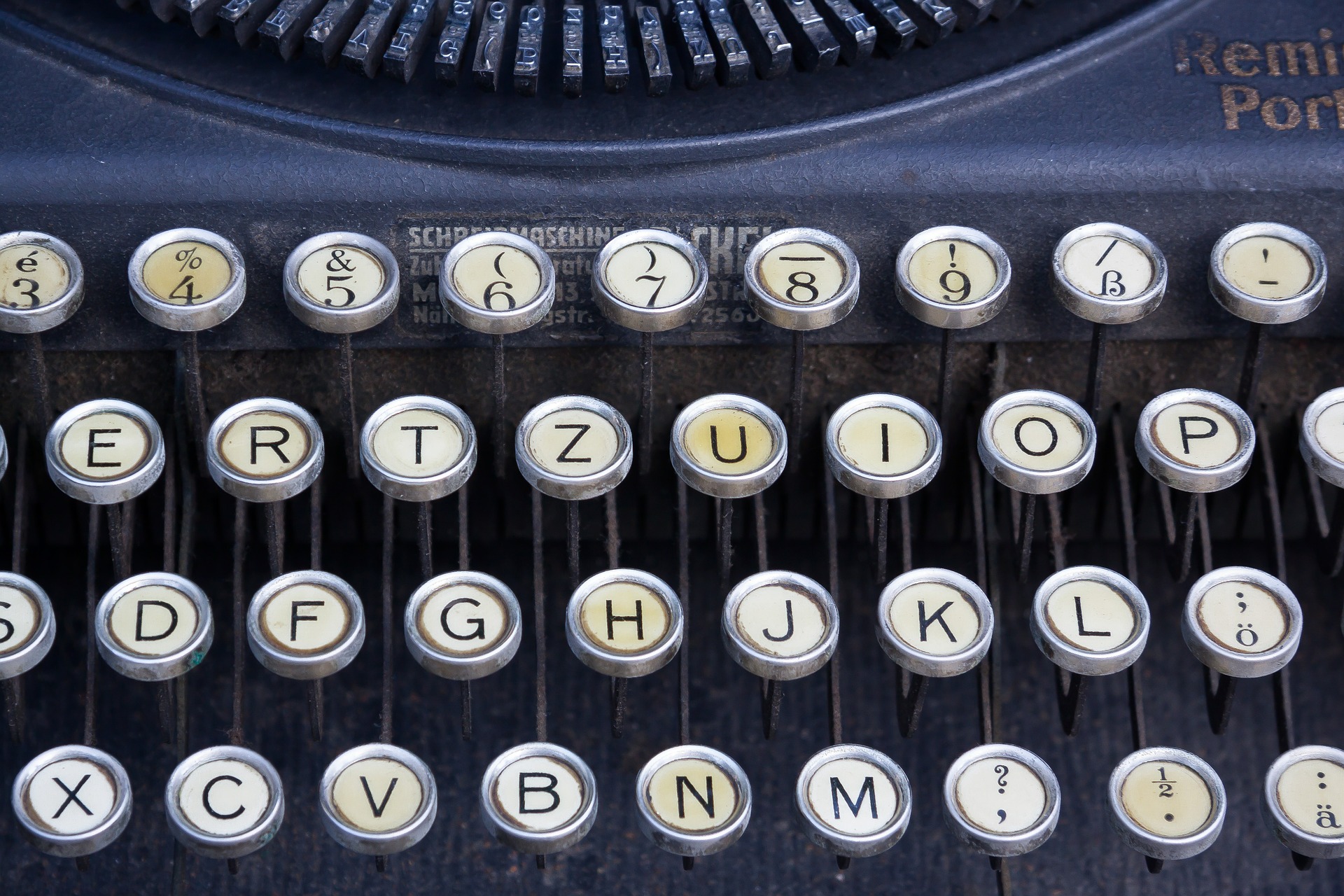




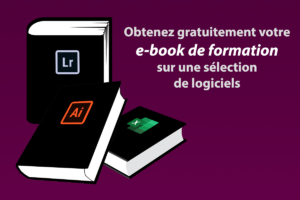

… [Trackback]
[…] Information to that Topic: soft-hardware.fr/microsoft-word/ […]
… [Trackback]
[…] Find More to that Topic: soft-hardware.fr/microsoft-word/ […]
I don’t think the title of your article matches the content lol. Just kidding, mainly because I had some doubts after reading the article.
… [Trackback]
[…] There you can find 49001 additional Info on that Topic: soft-hardware.fr/microsoft-word/ […]
cinemakick .com
… [Trackback]
[…] Here you will find 11615 more Info to that Topic: soft-hardware.fr/microsoft-word/ […]
… [Trackback]
[…] There you will find 7780 additional Information on that Topic: soft-hardware.fr/microsoft-word/ […]
… [Trackback]
[…] Information to that Topic: soft-hardware.fr/microsoft-word/ […]
… [Trackback]
[…] Here you will find 84880 additional Information on that Topic: soft-hardware.fr/microsoft-word/ […]
… [Trackback]
[…] Find More here to that Topic: soft-hardware.fr/microsoft-word/ […]
… [Trackback]
[…] Find More Info here to that Topic: soft-hardware.fr/microsoft-word/ […]
… [Trackback]
[…] Information on that Topic: soft-hardware.fr/microsoft-word/ […]
… [Trackback]
[…] Read More on that Topic: soft-hardware.fr/microsoft-word/ […]
… [Trackback]
[…] Info to that Topic: soft-hardware.fr/microsoft-word/ […]
… [Trackback]
[…] Read More to that Topic: soft-hardware.fr/microsoft-word/ […]
… [Trackback]
[…] Info to that Topic: soft-hardware.fr/microsoft-word/ […]
… [Trackback]
[…] Find More on on that Topic: soft-hardware.fr/microsoft-word/ […]
… [Trackback]
[…] Read More Info here on that Topic: soft-hardware.fr/microsoft-word/ […]
… [Trackback]
[…] Read More on that Topic: soft-hardware.fr/microsoft-word/ […]
… [Trackback]
[…] Here you can find 7423 additional Info to that Topic: soft-hardware.fr/microsoft-word/ […]
… [Trackback]
[…] Read More on to that Topic: soft-hardware.fr/microsoft-word/ […]
… [Trackback]
[…] There you will find 8870 additional Info to that Topic: soft-hardware.fr/microsoft-word/ […]
… [Trackback]
[…] There you will find 87030 additional Info to that Topic: soft-hardware.fr/microsoft-word/ […]
… [Trackback]
[…] Read More Information here to that Topic: soft-hardware.fr/microsoft-word/ […]
… [Trackback]
[…] Read More on that Topic: soft-hardware.fr/microsoft-word/ […]
… [Trackback]
[…] Read More on that Topic: soft-hardware.fr/microsoft-word/ […]
Thank you very much for sharing, I learned a lot from your article. Very cool. Thanks. nimabi
I am currently writing a paper that is very related to your content. I read your article and I have some questions. I would like to ask you. Can you answer me? I’ll keep an eye out for your reply. 20bet
Very nice post. I just stumbled upon your blog and wanted to say that I’ve really enjoyed browsing your blog posts. In any case I’ll be subscribing to your feed and I hope you write again soon!
Your point of view caught my eye and was very interesting. Thanks. I have a question for you.