Note : This page has been translated into English from French by a machine translation tool
As soon as in an organization, you need to ensure the provision of data to a set of collaborators on various workstations to allow them to exploit and why not update them, you have no choice but to network all these machines and centralize the tools commonly used by all or part of these machines. It is then the role played by the server infrastructure…
Before looking at the different types of servers, let’s first quickly recall what a server is, even if it is possible to guess its definition through our introduction. A server is precisely a computing device accessible from a private or corporate computer network or from the Internet and used to store files, applications or virtual machines (see our article Virtual Desktop Infrastructure to learn more about what a virtual machine is) in order to centralize the resources that a large number of users may need. It is possible to make the choice at the professional level to internalize or outsource your server infrastructure. If you are thinking of opting for the latter, we invite you to read our article on the Cloud to learn more. On the other hand, if you prefer to keep your data on your premises, acquire and manage your hardware yourself, you’ve come to the right place.
A server is chosen much like a computer and is built in much the same way. When choosing its server infrastructure, one must therefore choose its capacities according to its needs. In order to better know all these components, we invite you to read our article Technical characteristics of computers and tablets. This will give you a first idea of how to choose its configuration. You may therefore be interested in the choice of processor, RAM, hard disk and possibly the graphics processor if the needs of your business justify equipping yourself with devices that embody this type of resources. The choice of the capacities of your machines will be made here on the number of simultaneous users and on the number of applications used at the same time on the machines.
Thus, by determining the resources that would be required by a single user to run the applications he or she needs, you will be able to determine fairly accurately the technical characteristics of the server you will need, based on the number of users requiring the same resources and using the server to run them. You can of course take into account a certain reserve of power so that you are not limited if you want to be able to add users later on.
Let’s take a simple example to make it clear. If you have ten users and each of the users in your company requires 4 Ghz of computing power and 2 GB of random access memory to run its applications correctly, except in special cases, you can deduce that 40 Ghz of processor power and 20 GB of random access memory can be a good basis for determining the power of your server. This corresponds to a configuration composed of an AMD Epyc™ 7551P processor equipped with 32 physical cores and 32 GB of RAM, which leaves you a certain capacity for evolution with the possibility of adding a few workstations. This example has been deliberately simplified without taking into account the resources required to run the operating system installed on the server or the virtualization software. The storage and the presence of possible graphic processors are also to be considered. A significant reserve of power is therefore far from being superfluous.
Let’s now move on to the different types of servers in order to help you see a little more clearly…
Tower servers
The tower server is the entry-level version of the server, similar to a computer CPU, it is also available at a price relatively close to the latter. It is a type of server suitable for small businesses that can be used for file sharing or as a print server. As its name suggests, the latter allows centralized printing of documents from several devices. It can also be used as a hosting solution for applications to be used from several workstations at the same point of sale. It is generally the first investment in a server infrastructure for a company.
Rack servers
Rack servers can be the next step in the development of an infrastructure. Their main advantage is their modularity. They are designed to be installed within a storage bay in order to optimize the space occupied, but above all to upgrade the infrastructure. Indeed, as your company sees its number of users and therefore the number of workstations grow, it is possible to increase the capacity of its servers by increasing their number. A rack server also makes it possible to segment its resources by dedicating each of its servers to a specific task.
Blade servers
Blade servers are the highest end versions in the server category. They are an extremely clever compromise between performance and compactness. Unlike a rack server, a blade is installed vertically in a case and therefore allows a large number of modules to be concentrated in a small space. On the other hand, it is the most expensive server infrastructure we have seen. This type of server is therefore more suited to an organization with a high resource requirement and wishing to set up a relatively complex server infrastructure with dedicated space.
Modular infrastructure
A modular infrastructure solution is the implementation of enclosures or storage bays that allow rack and blade servers to be combined or different components to be combined in a single enclosure in order to centralize server, storage and management. These solutions are diverse and can be adapted to suit everyone’s needs, from the smallest structures requiring a compact server to the largest requiring an advanced server configuration.
The advantages of rack and blade servers are that they allow the power supply (including backup power supplies), network connections (with an increase in efficiency thanks to a reduction in cable length) and the cooling system to be shared, while at the same time significantly reducing the risk of failure due to overheating. As blade servers are rarely equipped with storage, hybrid solutions allow them to be combined with rack servers to benefit from a complete and autonomous formula.
Data Center infrastructure
Once you have made your choice of configuration and type of server or have opted for a hybrid solution, you will need to equip yourself a little more in order to finalize the implementation of your Data Center. To do this, you will need to set up the servers and set up an administration interface. Finally, you will need to secure your electrical installation. To do this, you will have to choose a KVM solution and an inverter respectively…
The KVM switch
A KVM (for Keyboard Video and Mouse) switch is an administration tool that allows you to manage several machines by acting as an intermediary between a screen, a keyboard and a mouse on the one hand and several servers on the other hand. Indeed, if you have an infrastructure with several servers, they will obviously not be connected to administration peripherals. This is why you generally need to use an interface that allows you to easily connect to all of these servers and manage them with a single set of peripherals to set them up and maintain them. The majority of them are rackable, meaning that they can be integrated directly into our storage bay or our enclosures in order to dedicate them to the administration of these servers and keep them available when needed.
The inverter
As far as the electrical protection of your servers is concerned, it is strongly advised to use one or more UPS depending on your installation. An inverter is a device used to smooth the electrical voltage between your power source and your devices in order to limit surges in the latter and, thanks to a battery system, allow them to continue to be powered in the event of a sudden power cut. This allows you to cover the period until power is restored for short outages or to have time to shut down the machines properly in the event of longer outages. They are very important so that access to data or applications is not unavailable at the slightest power outage, but also to avoid damaging your equipment in the event of a power outage or power surge.


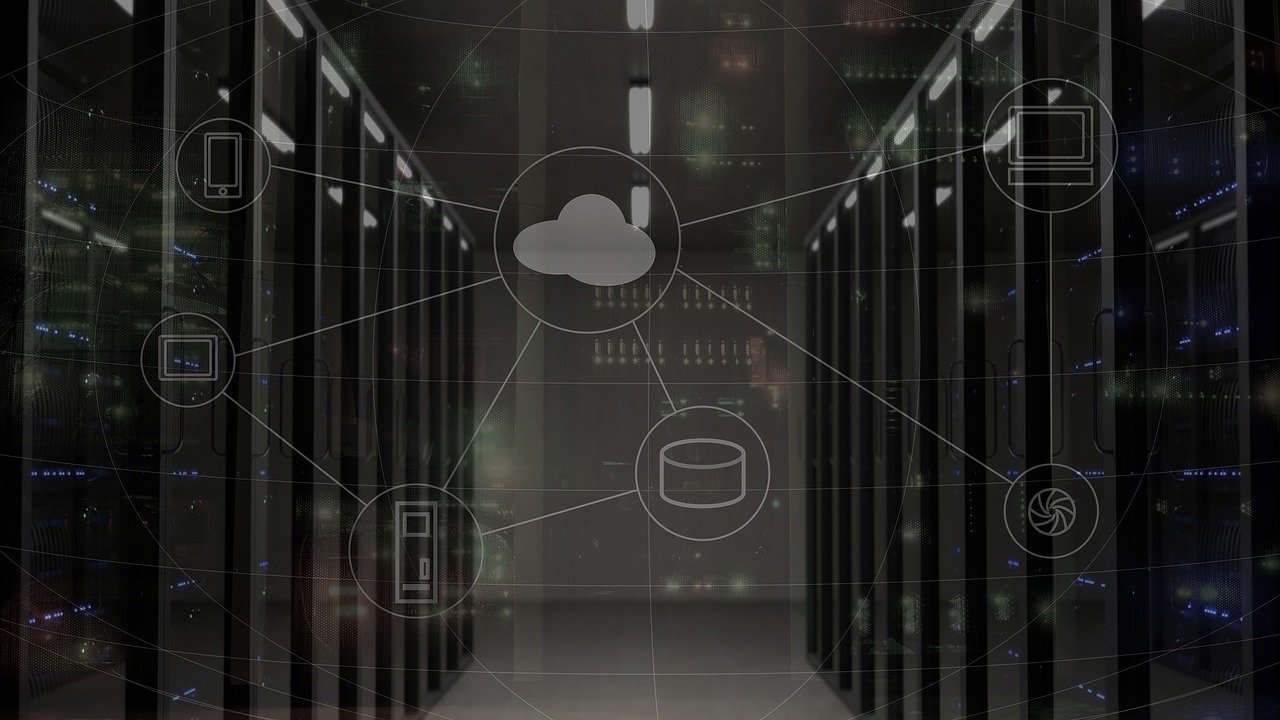
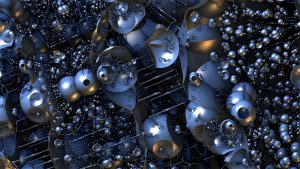





… [Trackback]
[…] Read More here to that Topic: soft-hardware.fr/en/the-server-infrastructure/ […]
Thank you for your sharing. I am worried that I lack creative ideas. It is your article that makes me full of hope. Thank you. But, I have a question, can you help me?
… [Trackback]
[…] There you can find 18139 additional Info to that Topic: soft-hardware.fr/en/the-server-infrastructure/ […]
Your point of view caught my eye and was very interesting. Thanks. I have a question for you.
… [Trackback]
[…] Find More to that Topic: soft-hardware.fr/en/the-server-infrastructure/ […]