Note : This page has been translated into English from French by a machine translation tool
Microsoft Teams is a collaborative platform included in some Office 365 software suite licenses (see our Microsoft Office 365 productivity software article for more information) but is also offered independently and free of charge with limited functionality. You can enjoy the services of Microsoft Teams on your computer, the application being available on Windows and macOS, but also on your mobile devices, whether they run on Android or iOS.
« Everyone’s participation is essential to bring ideas to life »
It is on this basis that Microsoft Teams offers a versatile shared workspace for discussions, meetings and file sharing. All members of a team working together on the same project can meet via Microsoft Teams to exchange on a group conversation or talk to another remote member on a private conversation. These group conversations can quickly become video conferences to speed up exchanges and improve communication through live discussions with all members involved.
Microsoft Teams also allows you to make and receive calls, whether they are simply voice or video calls, and to integrate your existing telephone operator(s) and telephone numbers. Thus, you benefit from a single interface to make business calls. Needless to say that your calls work from the moment the service is installed even when you want to reach non-users of Teams.
But Teams is also the possibility to access the other professional applications of the Office 365 suite and to customize its workspace by also integrating access to third party tools. You can thus share documents created in Word or Excel and allow all the members of a project to consult and modify them.
If you use the calendar included in Microsoft Outlook to manage your events and appointments, you will benefit from a complete synchronization with Teams. If you want to create an event immediately while you are in conversation with members of your team, you can do so directly in Teams and find it instantly in Outlook. Thanks to the notification system, you don’t have to keep your eyes on the interface all the time. In fact, you can quickly find out which calls you’ve missed, identify the messages addressed to your attention or posted on the conversations in which you’re participating, and view the replies you’ve received to your messages that you haven’t yet read.
Finally, Microsoft Teams is a search and command tool that allows you to find services, files, collaborators or teams. If you find some similarities with Yammer (see our Microsoft Yammer article for more information), there are indeed some and some of the features may be similar. But Microsoft Yammer is a tool that fits into a larger scale organization. Conversely, and as its name may indicate, Teams is rather dedicated to teams gathered around a project or to specific departments of a company.


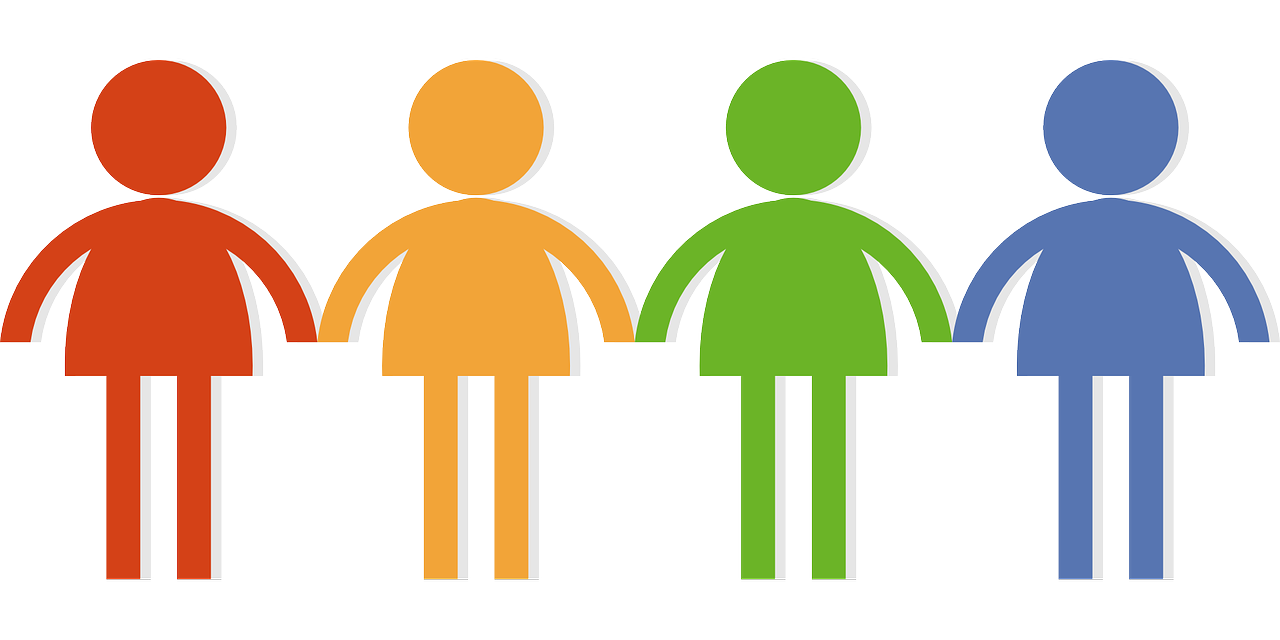






… [Trackback]
[…] Read More Information here on that Topic: soft-hardware.fr/en/microsoft-teams-en/ […]
Can you be more specific about the content of your article? After reading it, I still have some doubts. Hope you can help me.
… [Trackback]
[…] Find More on that Topic: soft-hardware.fr/en/microsoft-teams-en/ […]
… [Trackback]
[…] There you will find 84638 additional Info on that Topic: soft-hardware.fr/en/microsoft-teams-en/ […]
… [Trackback]
[…] Find More Info here on that Topic: soft-hardware.fr/en/microsoft-teams-en/ […]
… [Trackback]
[…] Read More Info here to that Topic: soft-hardware.fr/en/microsoft-teams-en/ […]
… [Trackback]
[…] Here you will find 75350 more Information on that Topic: soft-hardware.fr/en/microsoft-teams-en/ […]
Can you be more specific about the content of your article? After reading it, I still have some doubts. Hope you can help me. https://accounts.binance.com/lv/register-person?ref=B4EPR6J0
… [Trackback]
[…] Find More here to that Topic: soft-hardware.fr/en/microsoft-teams-en/ […]
… [Trackback]
[…] Find More to that Topic: soft-hardware.fr/en/microsoft-teams-en/ […]
… [Trackback]
[…] Find More on that Topic: soft-hardware.fr/en/microsoft-teams-en/ […]
… [Trackback]
[…] Here you will find 57241 more Info on that Topic: soft-hardware.fr/en/microsoft-teams-en/ […]
… [Trackback]
[…] Read More here on that Topic: soft-hardware.fr/en/microsoft-teams-en/ […]
… [Trackback]
[…] Find More Info here on that Topic: soft-hardware.fr/en/microsoft-teams-en/ […]
… [Trackback]
[…] There you can find 50931 additional Info to that Topic: soft-hardware.fr/en/microsoft-teams-en/ […]
… [Trackback]
[…] Find More to that Topic: soft-hardware.fr/en/microsoft-teams-en/ […]
… [Trackback]
[…] Info to that Topic: soft-hardware.fr/en/microsoft-teams-en/ […]
Your article helped me a lot, is there any more related content? Thanks!
Your point of view caught my eye and was very interesting. Thanks. I have a question for you.
I am currently writing a paper and a bug appeared in the paper. I found what I wanted from your article. Thank you very much. Your article gave me a lot of inspiration. But hope you can explain your point in more detail because I have some questions, thank you. 20bet