Windows 10 Professional is a feature-rich Home version. We will not repeat here the features that are already offered in the Family version and that you will also benefit from de facto with the Professional version, but we will rather look at everything that is included in this version and that should be of particular interest to you for a use of Windows in the framework of your professional activity. For a broader overview of everything that the operating system as a whole has to offer you, you can read our article Windows 10 Home, safe, fast and secure.
Let’s get started… The professional version of Windows 10 features enhanced security optimized by cloud-based artificial intelligence to give you enterprise-class performance. BitLocker and BitLocker to Go data encryption protections for removable storage devices prevent your files from being accessed, especially if your hardware is lost or stolen. In particular, they prevent access to the data on a hard drive when it is dismantled, but they also make it more difficult to access a locked or shut down computer using multi-factor authentication for example. This is an authentication that requires several parameters such as the joint use of a boot key and a code entered by the user, for example. This process is opposed to the simple authentication that is generally used, an authentication method requiring only a single password to log in.
The authorized user benefits from a remote desktop that allows him to connect to his computer from anywhere. So, once your desktop computer is turned on and has a network connection, you can access its applications and content as if you were in front of it. Convenient if you’re on the go and have forgotten a document or want to perform a specific task when the device you’re using isn’t equipped to do so.
Thanks to Microsoft Intune, you can manage all computers running Windows 10 Professional as well as Android and iOS mobile devices, allowing all employees of a company who use them to access the company’s resources and data while ensuring their security.
Windows 10 Professional, with Azure Active Directory, allows you to check that a device meets the defined security standards and then connect it to the corporate network before allowing it to connect to all company resources and data. With this module you will be able to manage all the connection information and set up a single authentication for all Microsoft services.
The device, which runs under Windows 10 Professional and is designed to be integrated into an organization, can be used immediately thanks to Windows Autopilot, which allows you to free yourself from a professional or a tedious intervention of a dedicated service for its installation and configuration. Indeed, the deployment of a new workstation in a company can be extremely time-consuming if one includes the integration of all the necessary tools and all the possible parameterization that the integration into its network can represent for example. Thus, the time saved is considerable. Its implementation requires registration with the two Microsoft services mentioned above, namely Microsoft Intune and Azure Active Directory.
For high-performance hardware configurations and uses of your computer systems requiring large amounts of resources, we invite you to consult our article presenting Windows 10 Professional for workstations, the most powerful version of the Microsoft operating system.
Would you like to purchase a license ?



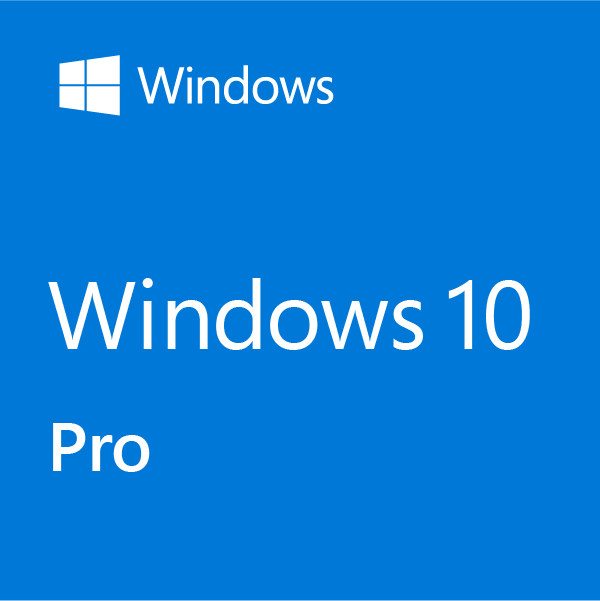






… [Trackback]
[…] Find More Information here to that Topic: soft-hardware.fr/en/windows-10-professional-secure-user-friendly-and-flexible/ […]
… [Trackback]
[…] Read More on on that Topic: soft-hardware.fr/en/windows-10-professional-secure-user-friendly-and-flexible/ […]
… [Trackback]
[…] Information to that Topic: soft-hardware.fr/en/windows-10-professional-secure-user-friendly-and-flexible/ […]
… [Trackback]
[…] Info to that Topic: soft-hardware.fr/en/windows-10-professional-secure-user-friendly-and-flexible/ […]
… [Trackback]
[…] There you will find 26691 more Info on that Topic: soft-hardware.fr/en/windows-10-professional-secure-user-friendly-and-flexible/ […]
… [Trackback]
[…] Info on that Topic: soft-hardware.fr/en/windows-10-professional-secure-user-friendly-and-flexible/ […]
… [Trackback]
[…] Read More Info here on that Topic: soft-hardware.fr/en/windows-10-professional-secure-user-friendly-and-flexible/ […]
Your article helped me a lot, is there any more related content? Thanks!
… [Trackback]
[…] Find More on that Topic: soft-hardware.fr/en/windows-10-professional-secure-user-friendly-and-flexible/ […]
… [Trackback]
[…] There you can find 82268 additional Information to that Topic: soft-hardware.fr/en/windows-10-professional-secure-user-friendly-and-flexible/ […]
… [Trackback]
[…] There you can find 53312 more Information on that Topic: soft-hardware.fr/en/windows-10-professional-secure-user-friendly-and-flexible/ […]
… [Trackback]
[…] There you can find 25618 additional Info to that Topic: soft-hardware.fr/en/windows-10-professional-secure-user-friendly-and-flexible/ […]
… [Trackback]
[…] Information to that Topic: soft-hardware.fr/en/windows-10-professional-secure-user-friendly-and-flexible/ […]
… [Trackback]
[…] Read More on that Topic: soft-hardware.fr/en/windows-10-professional-secure-user-friendly-and-flexible/ […]
… [Trackback]
[…] Information to that Topic: soft-hardware.fr/en/windows-10-professional-secure-user-friendly-and-flexible/ […]
… [Trackback]
[…] Find More to that Topic: soft-hardware.fr/en/windows-10-professional-secure-user-friendly-and-flexible/ […]
Thanks for sharing. I read many of your blog posts, cool, your blog is very good.
Can you be more specific about the content of your article? After reading it, I still have some doubts. Hope you can help me.
Your point of view caught my eye and was very interesting. Thanks. I have a question for you.