Note : This page has been translated into English from French by a machine translation tool
In an Internet where visitors are more and more volatile and where the offer of content is more and more abundant, it is no longer enough to just take care of it. Beyond offering a product, a service or information, today we are talking about offering a real user experience. Have you understood where we are going with UX Design ? But let’s see more precisely what it’s all about…
What exactly is UX Design ?
The term UX is actually a derivative of the full English name User eXperience, which is translated into French as user experience. When we talk about UX Design, it is in fact a set of techniques used to provide the user, through the ergonomics of a product, with the best possible user experience. Thus, the goal of working on UX Design is to optimize the feeling and emotion of this user when browsing a website or using a mobile application. Of course, the notion of UX Design also applies to physical objects, even if we are going to illustrate our remarks here mainly with examples related to web browsing or mobile applications.
Today, whether on a computer or on a cell phone, how users feel when they browse a site is of paramount importance in order to achieve our main goal of building loyalty and making them want to come back. Thus, it is necessary to think about its architecture so that it is not only functional, so that the visitor can easily find what he is looking for, so that the navigation is fluid but also so that the visual experience is pleasant.
As far as the visual experience is concerned, it is necessary to introduce a new notion, the UI Design.
UI Design
The UI Design for User Interface Design in English, which can be translated into French as Design d’Interface Utilisateur corresponds to the visual aspect chosen for our product or website. For the latter, which interests us particularly, it simply focuses on making the graphics and visuals of our pages attractive.
As you will have understood, in order to produce the desired effect on visitors or users, whether it is a website or a mobile application, a clever mix must be made between the functional aspect and the visual aspect while not neglecting that the latter also undeniably participates in the user experience, even if it is not, as is too often believed, the only component.
In order to give you some concrete guidelines, UX Design must ensure that our important content is properly highlighted, that the interface is clear and intuitive, that page loading times are reasonable, that navigation is consistent, and that the site offers a certain amount of fun during the navigation. But then how can we achieve this ? A few steps to respect that we could not not not mention here…
Steps to achieve a good user experience
There is probably no miracle recipe to succeed in achieving a project in line with the principles of a good user experience. But you can nevertheless use these steps as a guide when developing your project…
- Strategy : this step consists in evaluating the expectations of the users who will browse our website or use our application.
- Scope : The next step is to determine how to meet user needs by starting to define the appropriate content to do so.
- Structure : once we know what we want to integrate, it is then necessary to define how we are going to do it. We will then organize all the elements that we want to include in our project.
- Skeleton : we refine our content by individually arranging our pages or screens.
- Surface : this is the final step of defining the visual aspect by choosing images, fonts or colors
In conclusion, it is obvious that UX Design is at the heart of a project and is one of the components that will determine its success with its target audience. It is a process that must be part of the background of the project at every stage of its design.
The Adobe Creative Cloud software suite gives you the tools you need to design your design and interface, whether it’s for web page layout or mobile application design. Among them, we can cite Adobe XD which is fully dedicated to this, but also Dreamweaver, and of course the essentials of graphic design and image processing that are Adobe Photoshop and Illustrator.





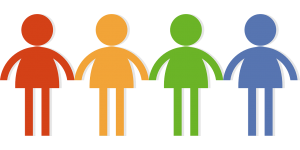



I don’t think the title of your article matches the content lol. Just kidding, mainly because I had some doubts after reading the article.
… [Trackback]
[…] Read More to that Topic: soft-hardware.fr/en/ux-design-en/ […]
… [Trackback]
[…] Find More Info here to that Topic: soft-hardware.fr/en/ux-design-en/ […]
… [Trackback]
[…] Find More here to that Topic: soft-hardware.fr/en/ux-design-en/ […]
… [Trackback]
[…] Find More to that Topic: soft-hardware.fr/en/ux-design-en/ […]
… [Trackback]
[…] There you will find 22130 more Info on that Topic: soft-hardware.fr/en/ux-design-en/ […]
… [Trackback]
[…] Information on that Topic: soft-hardware.fr/en/ux-design-en/ […]
… [Trackback]
[…] Read More on that Topic: soft-hardware.fr/en/ux-design-en/ […]
… [Trackback]
[…] Info to that Topic: soft-hardware.fr/en/ux-design-en/ […]
… [Trackback]
[…] Find More Information here on that Topic: soft-hardware.fr/en/ux-design-en/ […]
… [Trackback]
[…] Read More on to that Topic: soft-hardware.fr/en/ux-design-en/ […]
… [Trackback]
[…] Here you can find 80038 more Info to that Topic: soft-hardware.fr/en/ux-design-en/ […]
… [Trackback]
[…] Find More Info here on that Topic: soft-hardware.fr/en/ux-design-en/ […]
Can you be more specific about the content of your article? After reading it, I still have some doubts. Hope you can help me.
After reading your article, I have some doubts about gate.io. I don’t know if you’re free? I would like to consult with you. thank you.