Note : This page has been translated into English from French by a machine translation tool
Are you the kind of person who regularly has ideas that you write down on post-it notes or any other medium that you can get your hands on? Do you write down in the palm of your hand with a pen or send each other messages with your phone ? Everyone has their own little habits to try and save what comes to mind. But the truth is that your post-it notes and messages get lost very often, don’t they ? As for what you write in the palm of your hand, it is unfortunately also very ephemeral. But we come with a small message of hope. Microsoft has thought of us to make sure that we don’t lose all the precious ideas that cross our minds and leave as they came. Your new companion may be called OneNote…
Microsoft OneNote is a digital notepad included in the Microsoft Office 365 software suite (see our Microsoft Office 365 productivity software article for more information). But OneNote is also a free service that only requires a Microsoft account to start enjoying its features. You get a web interface, a Windows application on the Microsoft Store, a macOS application on the Mac App Store, and Android and iOS compatible versions of the application for all your mobile devices.
OneNote allows you to create and organize your notes, and offers an optimized search function for easy retrieval. But it also adapts perfectly to the new touch interfaces of mobile devices by allowing you to take notes by hand, either with your finger or a stylus, and then convert them into text whenever you want. The advantage here is that you can draw, for example, to save a diagram or a sketch. But you can also take notes in a simpler way by simply dictating them to your device. In addition, you can also save pictures and photos taken with your smartphone. This can allow you to scan notes or a document that already exists in paper format, for example. Your notes can also include sound or videos.
If you wish to share your notes, it is also possible by sending them by e-mail to your contacts. You can then choose to give them only the opportunity to consult them but also invite them to contribute by adding modifications. These modifications are visible in real time as soon as you have an internet connection. OneNote syncs all your notes in the cloud via Microsoft OneDrive so you can access them wherever and whenever you want from all your devices. They can even be accessed on your offline applications as soon as they have already been opened from that application.
Finally, thanks to OneNote, you can comment on certain notes by adding annotations or identify the most important ones. There is also an extension available on many of the most popular web browsers, called OneNote Web Clipper, with which you can save the content of a web page by saving it in OneNote so that you can access it later even offline. If you are the kind of person who wants to go back to the changes you made on your notes, the page versions allow you to find the previous version of a note that you have modified and saved again.
After that you won’t have any more excuses if you forget important things…



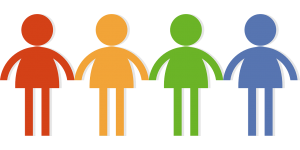





… [Trackback]
[…] Read More on to that Topic: soft-hardware.fr/en/microsoft-onenote-en/ […]
… [Trackback]
[…] Info to that Topic: soft-hardware.fr/en/microsoft-onenote-en/ […]
… [Trackback]
[…] Find More on that Topic: soft-hardware.fr/en/microsoft-onenote-en/ […]
… [Trackback]
[…] Here you will find 27316 additional Information to that Topic: soft-hardware.fr/en/microsoft-onenote-en/ […]
… [Trackback]
[…] Read More Info here on that Topic: soft-hardware.fr/en/microsoft-onenote-en/ […]
… [Trackback]
[…] There you will find 10999 additional Information on that Topic: soft-hardware.fr/en/microsoft-onenote-en/ […]
… [Trackback]
[…] Find More here on that Topic: soft-hardware.fr/en/microsoft-onenote-en/ […]
… [Trackback]
[…] Read More on that Topic: soft-hardware.fr/en/microsoft-onenote-en/ […]
… [Trackback]
[…] Find More to that Topic: soft-hardware.fr/en/microsoft-onenote-en/ […]
… [Trackback]
[…] Find More Info here on that Topic: soft-hardware.fr/en/microsoft-onenote-en/ […]
… [Trackback]
[…] Read More here to that Topic: soft-hardware.fr/en/microsoft-onenote-en/ […]
… [Trackback]
[…] Find More on that Topic: soft-hardware.fr/en/microsoft-onenote-en/ […]
… [Trackback]
[…] Find More on that Topic: soft-hardware.fr/en/microsoft-onenote-en/ […]
… [Trackback]
[…] Here you will find 75960 additional Information on that Topic: soft-hardware.fr/en/microsoft-onenote-en/ […]
… [Trackback]
[…] Find More Info here to that Topic: soft-hardware.fr/en/microsoft-onenote-en/ […]
… [Trackback]
[…] Read More here on that Topic: soft-hardware.fr/en/microsoft-onenote-en/ […]
Your article helped me a lot, is there any more related content? Thanks!
I don’t think the title of your article matches the content lol. Just kidding, mainly because I had some doubts after reading the article.
At the beginning, I was still puzzled. Since I read your article, I have been very impressed. It has provided a lot of innovative ideas for my thesis related to gate.io. Thank u. But I still have some doubts, can you help me? Thanks.