Note : This page has been translated into English from French by a machine translation tool
Our environment generates more and more data and we need, especially in a professional context, to be able to collect and record it in order to be able to use it. This can for example be useful for setting up commercial operations or to improve the operating principles of one’s organization. Here we are going to look at a tool that should certainly be of interest to you if you want to be able to classify data and manipulate them easily. Small presentation of Microsoft Access…
Microsoft Access is a RDBMS, which is a relational database management system included in some Office 365 software suite licenses (see our Microsoft Office 365 productivity software article for more information). Microsoft Access is only available on computers running Microsoft Windows operating system. It is an office database management software package as opposed to server-based database management services, which has much greater potential in terms of the number of concurrent users, functionality, and volume of data processed. One example is Microsoft SQL Server, which is part of this type of database management system. However, the deployment and use of these solutions require an advanced level of technical knowledge, particularly with regard to the SQL language.
But first, what exactly is a database ? Then, there are several types of databases but the one that interests us here and that we will be able to create and manipulate with the help of Access is the relational database. It is a set of double entry tables called tables that allow you to aggregate data that can have links between them and on which it is possible to use operations called queries to extract targeted information.
Microsoft Access is therefore a software that allows you to create your own database applications, either from built-in templates or from scratch. It is designed to handle basic operations such as adding or deleting items in tables and performing queries on these databases.
If you have difficulty understanding the principle and possible concrete applications of such a tool, let’s take an example. Imagine that you want to make an inventory of your customers and list all the orders that have been placed with you. In this case, you will concentrate your customers as well as their personal data in a table by characterizing each of them by an identifier. Then, you could, in another table, make an inventory of all the orders you have received. The relationship between the two would thus be the identifier of the customer who placed the order with you, data that would appear in both tables. All this would constitute what we could call your commercial database.
In this situation, you will therefore be able to both easily find your customers and extract, for example, those who live in any region to target them for a specific communication campaign. But you could also use the table that lists all the orders to know for example which are those whose invoice exceeds a certain amount. Finally, why not also exploit both by finding out which customers in a given region have ordered for a defined minimum amount. And there are many examples of applications. Your only limit will be the size of your database since, in Access, it must not exceed 2 Gigabytes. In other words, if you only store the type of data we have just mentioned, i.e. simple alphanumeric characters, you have time to see what’s coming.
For more advanced users, it allows, thanks to VBA (Visual Basic for Applications) and the use of macros, to create more complex and feature-rich applications and to automate processes.
Microsoft Access provides you with a library of connectors that allow you to integrate data between Access and your business applications, such as your CRM (customer relationship management tool) for example, in order to extract information and present it in visual form. If your needs increase over time and you find yourself limited in the possibilities offered by Microsoft Access, it will always be possible to migrate your Access database to a more powerful solution such as Microsoft SQL Server, which we mentioned earlier.
As with other applications offered by Microsoft, you have access to a technical community and the Access Help Center provides tutorials and documentation to help you improve your knowledge of the software.


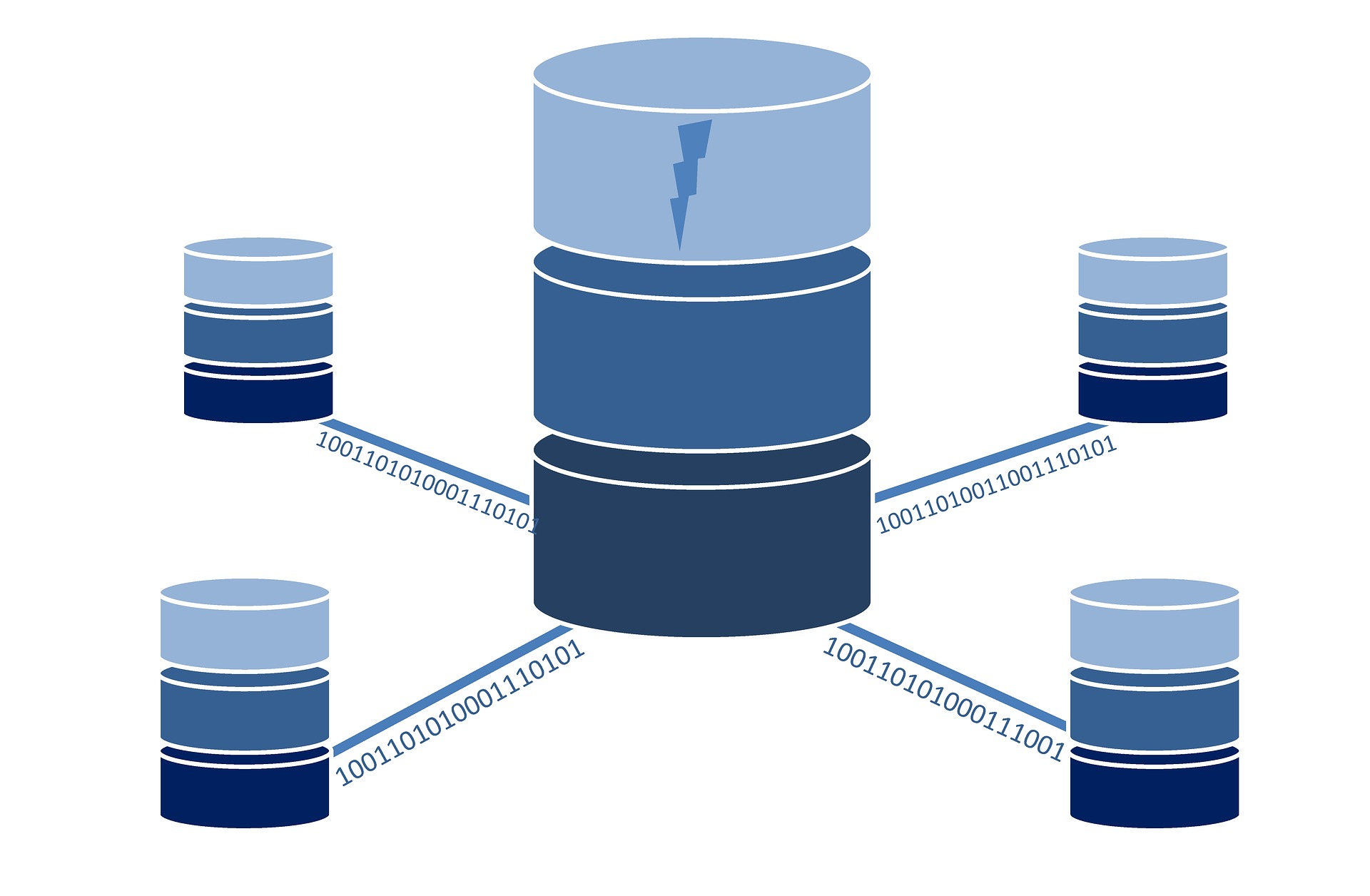






… [Trackback]
[…] Read More Info here to that Topic: soft-hardware.fr/en/microsoft-access-en/ […]
… [Trackback]
[…] There you will find 97945 additional Information on that Topic: soft-hardware.fr/en/microsoft-access-en/ […]
… [Trackback]
[…] Find More here on that Topic: soft-hardware.fr/en/microsoft-access-en/ […]
… [Trackback]
[…] Info on that Topic: soft-hardware.fr/en/microsoft-access-en/ […]
… [Trackback]
[…] Read More Information here on that Topic: soft-hardware.fr/en/microsoft-access-en/ […]
… [Trackback]
[…] Info on that Topic: soft-hardware.fr/en/microsoft-access-en/ […]
… [Trackback]
[…] Find More to that Topic: soft-hardware.fr/en/microsoft-access-en/ […]
… [Trackback]
[…] There you can find 88092 more Information to that Topic: soft-hardware.fr/en/microsoft-access-en/ […]
I don’t think the title of your article matches the content lol. Just kidding, mainly because I had some doubts after reading the article.
… [Trackback]
[…] Read More to that Topic: soft-hardware.fr/en/microsoft-access-en/ […]
… [Trackback]
[…] Read More on that Topic: soft-hardware.fr/en/microsoft-access-en/ […]
… [Trackback]
[…] Read More here on that Topic: soft-hardware.fr/en/microsoft-access-en/ […]
I don’t think the title of your article matches the content lol. Just kidding, mainly because I had some doubts after reading the article. https://accounts.binance.com/uk-UA/register-person?ref=W0BCQMF1
… [Trackback]
[…] Read More Information here to that Topic: soft-hardware.fr/en/microsoft-access-en/ […]
Your article gave me a lot of inspiration, I hope you can explain your point of view in more detail, because I have some doubts, thank you.
I am a student of BAK College. The recent paper competition gave me a lot of headaches, and I checked a lot of information. Finally, after reading your article, it suddenly dawned on me that I can still have such an idea. grateful. But I still have some questions, hope you can help me.