Note : This page has been translated into English from French by a machine translation tool
Spark is a set of software modules developed by Adobe. It is mainly intended for users with little knowledge of image processing or graphic design and/or few financial resources to obtain a more complete but more expensive software license. It consists of three modules : Adobe Spark Post, Adobe Spark Page, and Adobe Spark Video. Adobe Spark is available both for your computer through a web application (access the registration page) and directly for your mobile devices. Currently, only Adobe Spark Post is available for Android. All three modules are available on the App Store for your iOS devices as separate downloads or in a bundle called Adobe Spark : Stunning Graphics, Videos, and Webpages.
Now let’s take a closer look at the specific features of each of the modules…
Adobe Spark Post, as the name suggests, is dedicated to creating graphical publications for distribution on social networks. It makes it easy to create visually appealing illustrations. From an image, you can add filters, place text on top of it, or generate animations. Finally, it allows you to resize these illustrations before publishing them directly on social networks.
Adobe Spark Page allows you to easily create web pages with a method of assembling images and text that is similar to the principle used in Adobe Spark Post. It allows you to easily and graphically assemble images, videos and text to give a magazine or report look to the whole. The content you create can be shared on social networks.
Let’s finish with the last of the three modules that has not yet been mentioned, Adobe Spark Video. Here again, the name is quite evocative since the application allows you to easily generate a video clip for presentation or narrative purposes, mainly with the aim, once again, of sharing it on social networks. Thanks to Spark Video, you can integrate icons, photos, video clips and of course a soundtrack while assembling all this content via animations and cinematic movements to give a very aesthetic and striking result. The content can either be exported in video format so that it can be shown during a presentation or meeting or shared immediately on your Facebook page for example.
Access to the main features of Spark is completely free of charge and Adobe allows you to benefit from its services via a simple connection whether on the mobile application or the web application. You can then either log in through one of your accounts created on social networks or by entering an Adobe ID. If you already have an Adobe Creative Cloud license (see our Adobe Creative Cloud suite article for more information) or other Adobe software, you must already have one. The same is true if you are a user of other Adobe online services such as Adobe Portfolio or Adobe Fonts. A blog is available that includes expert advice on how to fine-tune your creations and a gallery of sample projects developed with Spark to help you find inspiration.
Please note that for those who wish to benefit from a higher level of customization by integrating their logo or their own fonts, more elaborate templates or even technical support dedicated to the software, you will have to pay for a monthly subscription or an annual license.
In short, Adobe Spark is a micro software suite designed primarily for professionals. Whether you are a community manager or a photographer who wants to enhance a Facebook page, an Instagram account, or a website that showcases your projects, or whether you want to promote your products or services through a website or social networks with quality videos or visuals, Adobe Spark is for you. But it is also for individuals who want to present small projects or leisure activities in an aesthetic way to an audience or on social networks without spending too much time on design or editing. If, on the other hand, you want to design more elaborate, highly customized video or web-based visual projects that are within your budget, you can use software from the Adobe Creative Cloud suite, such as Adobe Premiere Pro or Adobe InDesign…
Want to know more or subscribe ?





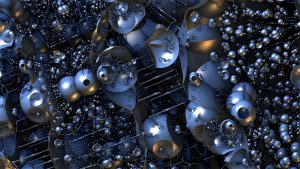



… [Trackback]
[…] Here you can find 88546 more Info on that Topic: soft-hardware.fr/en/adobe-spark-en/ […]
… [Trackback]
[…] Find More here to that Topic: soft-hardware.fr/en/adobe-spark-en/ […]
… [Trackback]
[…] Read More to that Topic: soft-hardware.fr/en/adobe-spark-en/ […]
… [Trackback]
[…] Info to that Topic: soft-hardware.fr/en/adobe-spark-en/ […]
Can you be more specific about the content of your article? After reading it, I still have some doubts. Hope you can help me.
… [Trackback]
[…] Info on that Topic: soft-hardware.fr/en/adobe-spark-en/ […]
… [Trackback]
[…] There you will find 14256 additional Info to that Topic: soft-hardware.fr/en/adobe-spark-en/ […]
… [Trackback]
[…] Information on that Topic: soft-hardware.fr/en/adobe-spark-en/ […]
… [Trackback]
[…] Here you can find 45004 more Info to that Topic: soft-hardware.fr/en/adobe-spark-en/ […]
… [Trackback]
[…] Here you can find 3824 more Info to that Topic: soft-hardware.fr/en/adobe-spark-en/ […]
… [Trackback]
[…] Find More here on that Topic: soft-hardware.fr/en/adobe-spark-en/ […]
… [Trackback]
[…] Here you will find 91778 more Info on that Topic: soft-hardware.fr/en/adobe-spark-en/ […]
… [Trackback]
[…] Read More on that Topic: soft-hardware.fr/en/adobe-spark-en/ […]
… [Trackback]
[…] Read More here to that Topic: soft-hardware.fr/en/adobe-spark-en/ […]
I may need your help. I tried many ways but couldn’t solve it, but after reading your article, I think you have a way to help me. I’m looking forward for your reply. Thanks.