Note : This page has been translated into English from French by a machine translation tool
Unless you have chosen an all-inclusive e-mail service such as those offered by Internet service providers for example, and which are generally services dedicated to individuals, as a professional, you need in principle a reception, management and hosting service for your e-mail address(es). With this service, we are talking about a mail server in the Cloud, not to be confused with a mail client such as Microsoft Outlook, which is in charge of the interface between you and the hosting server, allowing you to consult the e-mails you receive for example. If you are in this case, it’s a good thing Microsoft Exchange is there…
Microsoft Exchange is a service included in some Office 365 professional licenses (see our Microsoft Office 365 productivity software article for more information). If you don’t want a complete package, you can also choose to subscribe to Microsoft Exchange individually. The solution presented here is the Exchange Online service, not to be confused with Exchange Server, which is software that integrates with your internal server infrastructure (see our article The server infrastructure for more information) to host your messaging service yourself.
As you can see, Microsoft Exchange is designed to associate your company’s domain name with a hosting space in the Cloud so that you can store your e-mails and access them via an e-mail client such as Microsoft Outlook. Exchange provides you with an administration interface that allows you to access the settings of the different accounts and to create or delete inboxes for example. This allows managers within an organization to be able to assign inboxes to certain employees or to migrate them to others when necessary. The service includes a protection system against malware and an advanced filter against unwanted emails.
Finally, Microsoft Exchange allows you to benefit from an archiving service that can be unlimited in storage space if you choose to subscribe to the most complete formula. It integrates perfectly with Outlook, providing you with a calendar solution that includes appointment scheduling and event capture from your inbox.



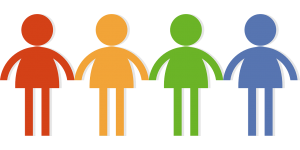





… [Trackback]
[…] Read More on that Topic: soft-hardware.fr/en/microsoft-exchange-en/ […]
… [Trackback]
[…] Find More on to that Topic: soft-hardware.fr/en/microsoft-exchange-en/ […]
… [Trackback]
[…] Find More to that Topic: soft-hardware.fr/en/microsoft-exchange-en/ […]
… [Trackback]
[…] Information to that Topic: soft-hardware.fr/en/microsoft-exchange-en/ […]
Your point of view caught my eye and was very interesting. Thanks. I have a question for you.
… [Trackback]
[…] Find More to that Topic: soft-hardware.fr/en/microsoft-exchange-en/ […]
… [Trackback]
[…] Info to that Topic: soft-hardware.fr/en/microsoft-exchange-en/ […]
… [Trackback]
[…] Information on that Topic: soft-hardware.fr/en/microsoft-exchange-en/ […]
… [Trackback]
[…] There you will find 71842 additional Information to that Topic: soft-hardware.fr/en/microsoft-exchange-en/ […]
Thanks for sharing. I read many of your blog posts, cool, your blog is very good.
… [Trackback]
[…] Read More on that Topic: soft-hardware.fr/en/microsoft-exchange-en/ […]
… [Trackback]
[…] There you will find 99624 additional Info to that Topic: soft-hardware.fr/en/microsoft-exchange-en/ […]
… [Trackback]
[…] Read More on to that Topic: soft-hardware.fr/en/microsoft-exchange-en/ […]
… [Trackback]
[…] Info to that Topic: soft-hardware.fr/en/microsoft-exchange-en/ […]
… [Trackback]
[…] Information on that Topic: soft-hardware.fr/en/microsoft-exchange-en/ […]
… [Trackback]
[…] Read More to that Topic: soft-hardware.fr/en/microsoft-exchange-en/ […]
Thank you very much for sharing. Your article was very helpful for me to build a paper on gate.io. After reading your article, I think the idea is very good and the creative techniques are also very innovative. However, I have some different opinions, and I will continue to follow your reply.