Note : This page has been translated into English from French by a machine translation tool
We don’t present it anymore… Word is Microsoft’s popular word processing tool included in almost every package in the Office 365 software suite (see our Microsoft Office 365 productivity software article for more information). It is also available as an individual license for a single workstation running Windows or macOS. As a user, Microsoft Word provides you with a set of document templates in more than 40 categories so you can create your own without wasting time.
The main and historical functionality of Microsoft Word is to be able to write all kinds of documents from a simple letter to a complete report or even a book. But today it has become much more than a simple input tool. For example, it is able to make spelling, stylistic or grammatical suggestions. Thanks to Word, you can now obtain all the information you need without leaving the program, such as consulting documents created by other users, including those designed using other programs in the suite, or sharing your own documents to invite others to consult and modify them. If you use Word to write an article, for example, the integrated intelligent search module allows you to search for documents directly on the Internet.
Microsoft Word provides you with very practical and modern tools such as the dictation function for example. If your device has a working microphone, you can do away with typing your text on the keyboard and simply dictate it to your computer. Once your production is finished, it is often best to proofread your text so that you don’t miss any errors in content or syntax. Once again, Microsoft Word makes your life easier with the read aloud mode. Simply select the beginning of your document with the cursor and the software will proofread your entire text at the speed you choose.
We won’t dwell on this, but Word is obviously still very numerous layout tools but also the possibility to choose from a large number of elements to insert such as images or graphics to embellish all your documents. You benefit from a very large number of options to personalize your text content or the images you have integrated into your documents. Word will also allow you to generate the most elaborate productions by giving you the possibility, for example, to easily create a table of contents for your folders or reports.
It will meet the needs of those who have to send out large numbers of letters, allowing you, thanks to the direct mail functions, to print them automatically with the addresses of your correspondents and also generate the printouts of the envelopes. Finally, it now integrates a CV Assistant, optimized by LinkedIn, in order to adapt and make your CV more attractive to apply directly on LinkedIn and contact recruiters.


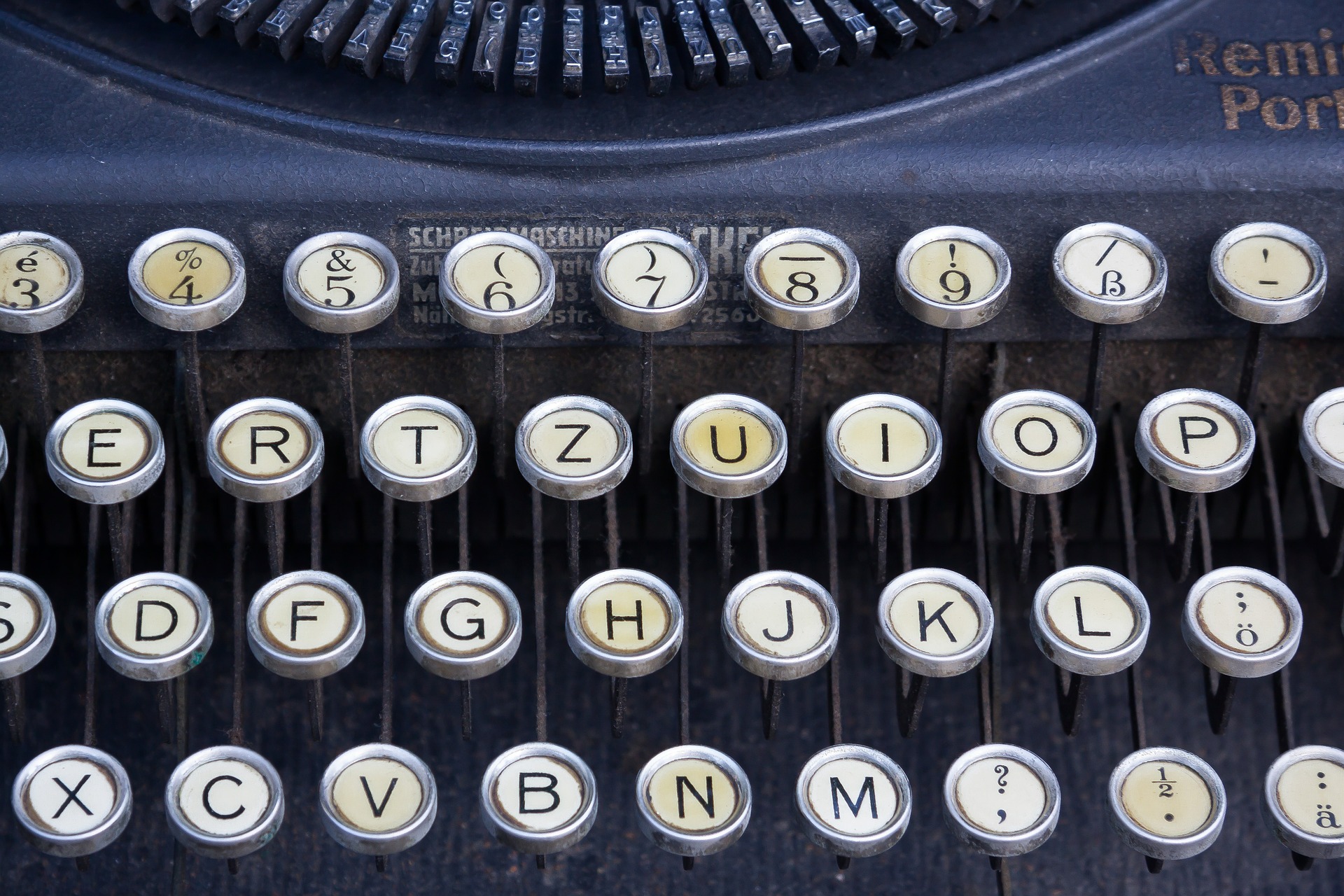

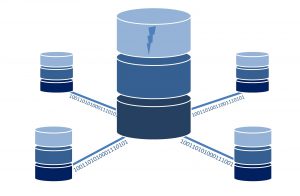




… [Trackback]
[…] Find More on on that Topic: soft-hardware.fr/en/microsoft-word-en/ […]
… [Trackback]
[…] Here you will find 15586 more Info on that Topic: soft-hardware.fr/en/microsoft-word-en/ […]
… [Trackback]
[…] There you can find 15601 more Information on that Topic: soft-hardware.fr/en/microsoft-word-en/ […]
… [Trackback]
[…] Read More Info here on that Topic: soft-hardware.fr/en/microsoft-word-en/ […]
… [Trackback]
[…] Information to that Topic: soft-hardware.fr/en/microsoft-word-en/ […]
… [Trackback]
[…] Information on that Topic: soft-hardware.fr/en/microsoft-word-en/ […]
… [Trackback]
[…] Find More on that Topic: soft-hardware.fr/en/microsoft-word-en/ […]
… [Trackback]
[…] Find More to that Topic: soft-hardware.fr/en/microsoft-word-en/ […]
… [Trackback]
[…] Find More on that Topic: soft-hardware.fr/en/microsoft-word-en/ […]
… [Trackback]
[…] Read More here to that Topic: soft-hardware.fr/en/microsoft-word-en/ […]
… [Trackback]
[…] Read More here to that Topic: soft-hardware.fr/en/microsoft-word-en/ […]
… [Trackback]
[…] Here you can find 33259 more Info to that Topic: soft-hardware.fr/en/microsoft-word-en/ […]
… [Trackback]
[…] Find More to that Topic: soft-hardware.fr/en/microsoft-word-en/ […]
… [Trackback]
[…] Read More to that Topic: soft-hardware.fr/en/microsoft-word-en/ […]
… [Trackback]
[…] Read More on that Topic: soft-hardware.fr/en/microsoft-word-en/ […]
… [Trackback]
[…] Info to that Topic: soft-hardware.fr/en/microsoft-word-en/ […]
… [Trackback]
[…] Find More here on that Topic: soft-hardware.fr/en/microsoft-word-en/ […]
… [Trackback]
[…] Find More on that Topic: soft-hardware.fr/en/microsoft-word-en/ […]
… [Trackback]
[…] Info to that Topic: soft-hardware.fr/en/microsoft-word-en/ […]
… [Trackback]
[…] Here you will find 75305 additional Information on that Topic: soft-hardware.fr/en/microsoft-word-en/ […]
… [Trackback]
[…] Read More here on that Topic: soft-hardware.fr/en/microsoft-word-en/ […]
… [Trackback]
[…] Information to that Topic: soft-hardware.fr/en/microsoft-word-en/ […]
… [Trackback]
[…] Info on that Topic: soft-hardware.fr/en/microsoft-word-en/ […]
… [Trackback]
[…] Read More Info here on that Topic: soft-hardware.fr/en/microsoft-word-en/ […]
… [Trackback]
[…] Read More to that Topic: soft-hardware.fr/en/microsoft-word-en/ […]